A good idea is to give an explanatory name to the output directory, such as output/JupiterAndUranus, and to create from the fargo directory a soft link to that directory:
ln -s output/JupiterAndUranus out1
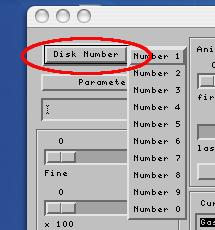
./fargo in/parameterfile.par
As a consequence, the planetary system files referred to by PlanetConfig in the parameter files provided are addressed as in/something.cfg instead of simply something.cfg. Similarly, the output directories are out1, out2, etc. instead of ../out1, ../out2, etc.
Naturally, one can also give absolute paths instead of relative paths for the PlanetConfig and OutputDir parameters.